Add a Class by Using the Class Number
First
Search for an Open Class at LACC using the Open Classes Tool. You can browse for classes by Program or by Department.
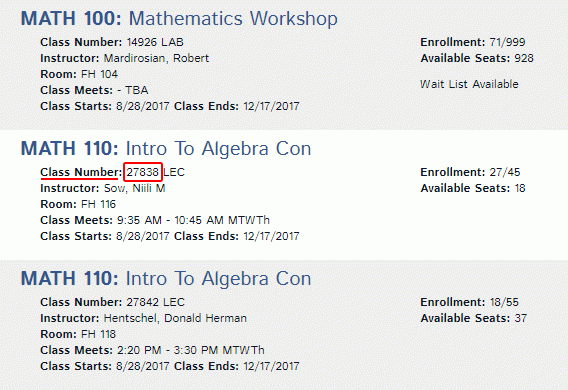
Find the name of the class that you want to add, and make note of its Class Number.
(Class Numbers are unique for each class and section)
Then
Select the Manage Classes Tile

Select the Manage Classes tile from the Homepage, and then select "Class Search and Enroll" from the menu on the left.
Select the term& you wish to enroll in.
Type the Class Number obtained from the Open Class List into the "Search for Classes" field and press enter.
Related Links
Need Help?
Office Hours and Location
Student Services Building, Room 180
Contact
The Welcome Center
Phone: (323) 953-4000 ext 2455
Languages spoken: English, Spanish, Armenian, and Russian.